Overview¶
Accessing / Viewing Servers and Services¶
From the Application Dashboard select Deployments to view individual servers and services running for your Arena Cloud App.
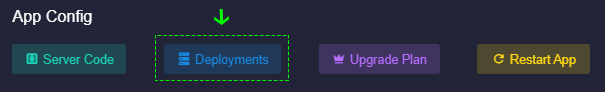
Deployments Dashboard¶
On this interface you can access logs and individually restart services running for your Arena Cloud Application.
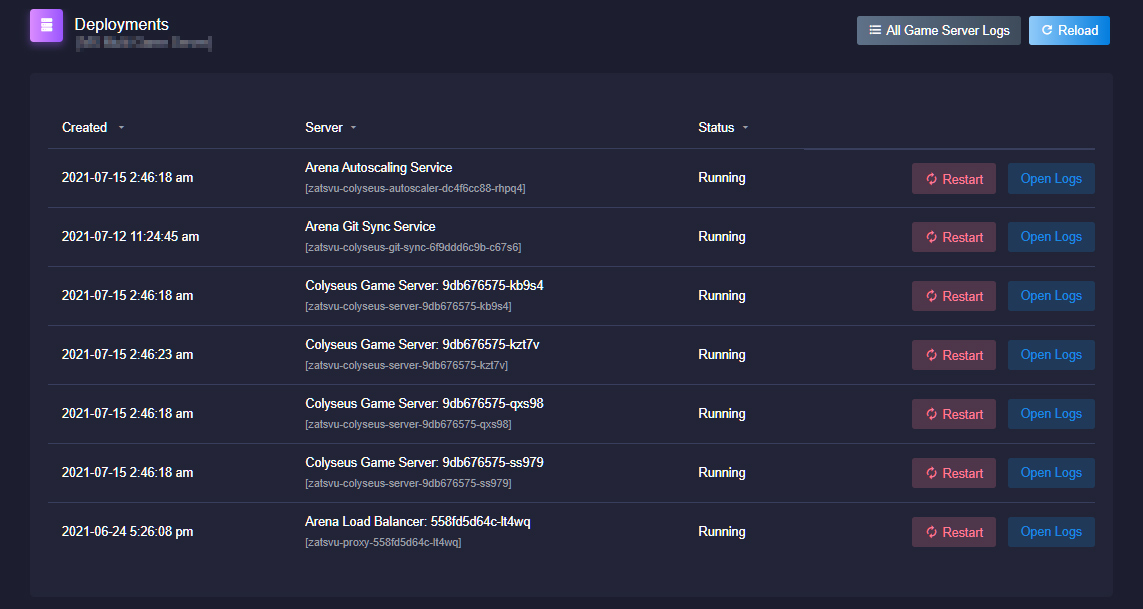
-
Colyseus Game Server: Colyseus game server running your deployed code. You can access logs per server or see all Colyseus Game Server logs combined using the All Game Server Logs button at the top right.
-
Arena Git Sync Service: Arena application that syncs and deploys server code from a defined Git repository (Only Available in Powered Ascent (PA) Plans and above).
-
Arena Load Balancer: This service manages incoming connections and distributes them to the correct colyseus server. Balances load of new room creation across available games servers (Only Available in auto-scaling multi-server deployments, To Mars (TM) Plans and above).
Note
- Restarting this service will break all existing connections, thus disconnecting your players from the game server. This should only be done if you encounter an error / exception in the load balancer and game clients are unable to connect.
- You may see multiple Arena Load Balancers as your CCU traffic exceeds 10,000 players.
- Arena Autoscaling Service: Manages the scaling up and down of Colyseus game servers. This service ensures that game servers with active sessions do not get scaled down while players are connected (Only Available in auto-scaling multi-server deployments, To Mars (TM) Plans and above).