Managing Application¶
Overview¶
Your Arena Cloud application can be managed from this dashboard.
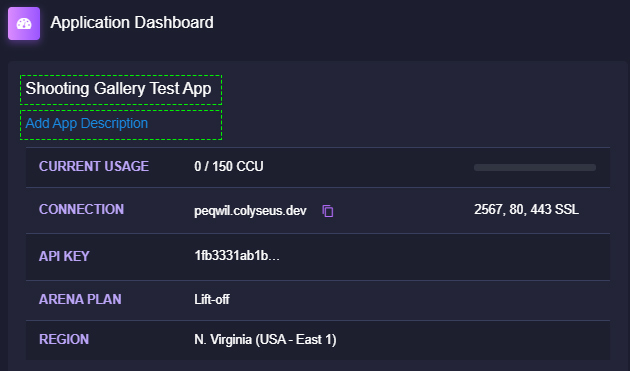
-
You can edit your app title and description at anytime by clicking on the text.
-
To view your full API key, click on the characters shown.
App Config Interface¶
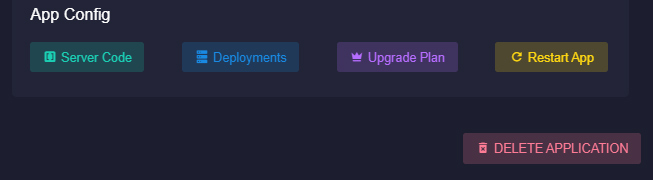
Server Code¶
This interface provides you with an online IDE and uploader. From here you can edit your Colyseus source code and deploy it to your active game servers.
Deployments¶
List of your active game servers and services on your Arena Cloud application. You can find logs and restart individual services from this interface.
Upgrade Plan¶
This option allow you to upgrade/downgrade your Arena Cloud hosting plan. Your changes are applied immediately and may effect a currently in-progress game session.
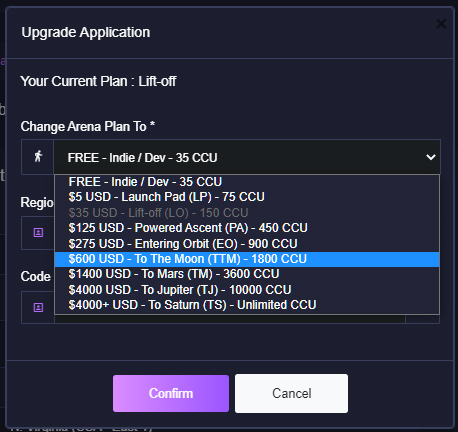
Restart App¶
This will hard restart all Colyseus Servers and auto-scalers. It will not restart your Load Balancers or Git Sync service. This will end all game sessions and break existing player connections.
Delete Application¶
This will permanently remove your Arena Cloud Application and all associated deployments. If you have done this in error and would like to recover your deleted application please reach out to our support team.
Migrate Application To Another Region¶
This can be done via a support request. Contact us at support@lucidsight.com to initiate the request.