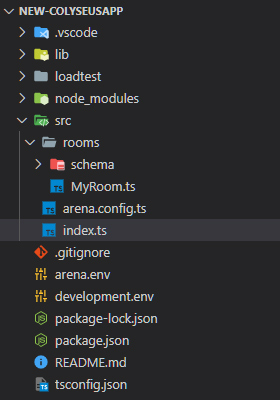變更現有 Colyseus 伺服器¶
如果您擁有自己寫好的 Colyseus 伺服器或者剛剛在自托管伺服器上進行初始化安裝, 那麽伺服器的目錄結構應該是下面那個樣子滴.
自托管的 index.ts¶
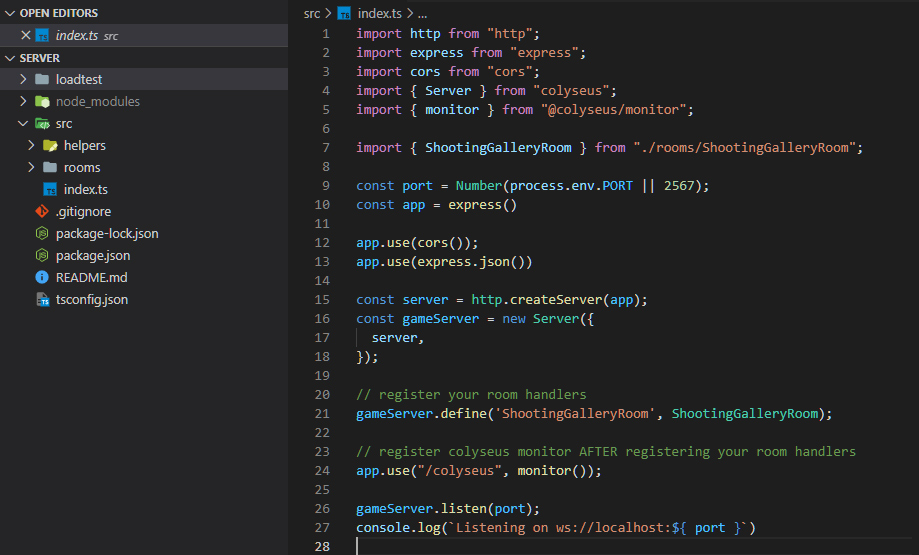
Arena Cloud 上的必要變更¶
要使用 Arena Cloud, 必須變更上述伺服器代碼以使用當前的 NPM Colyseus 樣板. 一般來說, 這些變更跟現有的 0.14 版本伺服器差別不大. 只需要您將房間定義和自定義的 express 路由移入 arena.config 文件中. 比如上面的範例, 應該變更伺服器代碼如下.
Note
9/14/2021 更新: 您可能註意到, 我們不需要在 Arena Cloud 上定義驅動程式. 這是因為 Arena Cloud 在後臺自動對 Colyseus 伺服器所需的各種基礎服務和數據庫進行平衡和縮放. 因此作為開發人員, 您不需要定義 presence / matchmaking 這類驅動程式或部署和托管數據庫.
變更後的 arena.config.ts¶
import Arena from "@colyseus/arena";
import { monitor } from "@colyseus/monitor";
import { uWebSocketsTransport } from "@colyseus/uwebsockets-transport";
//import { WebSocketTransport } from "@colyseus/ws-transport";
import { ShootingGalleryRoom } from "./rooms/ShootingGalleryRoom";
const port = Number(process.env.PORT);
export default Arena({
getId: () => "Your Colyseus App",
initializeGameServer: (gameServer) => {
gameServer.define('ShootingGalleryRoom', ShootingGalleryRoom);
},
initializeTransport: (options) => {
return new uWebSocketsTransport({});
/**
* 定義伺服器傳輸層協議為原始 WS (舊版)
*/
// return new WebSocketTransport({
// ...options,
// pingInterval: 5000,
// pingMaxRetries: 3,
// });
},
initializeExpress: (app) => {
app.get("/", (req, res) => {
res.send("It's time to kick ass and chew bubblegum!");
});
app.use("/colyseus", monitor());
},
beforeListen: () => {
console.log(`Listening on ws://localhost:${ port }`)
}
});
變更後的目錄結構¶