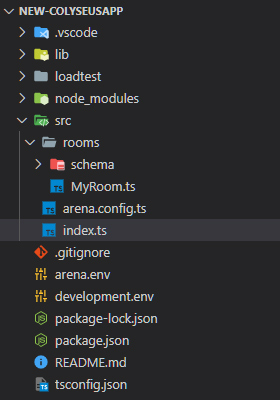Modifying an Existing Colyseus Server¶
If you already have a Colyseus server or initially started with a self-hosting setup, you might have a server folder structure and index file that looks like this.
Self-hosted index.ts¶
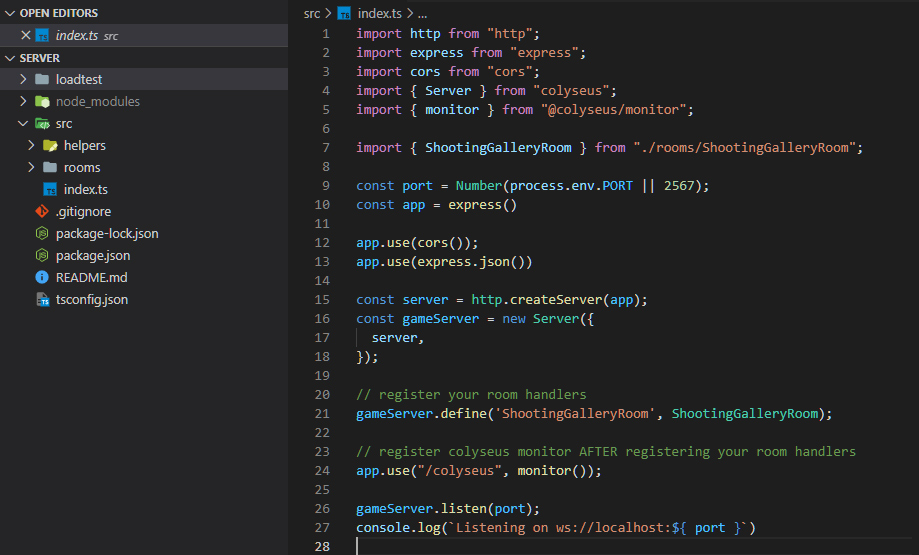
Changes required for Arena Cloud¶
To use Arena Cloud you will have to modifiy the above server code to work with the current NPM Colyseus template. Overall, these modifications are minor for existing 0.14 servers. The changes only require that you move your room definitions and custom express routes into the arena.config file. For the above example the following would be the correct way to modify the server code.
Note
9/14/2021 Updated: You will notice we don't require definitions drivers on Arena Cloud. This is because Arena Cloud runs all required services and databases needed to host a Colyseus Server at scale for you in the background. Because of this, you as a developer will not need define presence / matchmaking drivers or deploy & host their required databases. Transports can now be selected by the developer using Arena Cloud, see examples below.
Modified arena.config.ts¶
import Arena from "@colyseus/arena";
import { monitor } from "@colyseus/monitor";
import { uWebSocketsTransport } from "@colyseus/uwebsockets-transport";
//import { WebSocketTransport } from "@colyseus/ws-transport";
import { ShootingGalleryRoom } from "./rooms/ShootingGalleryRoom";
const port = Number(process.env.PORT);
export default Arena({
getId: () => "Your Colyseus App",
initializeGameServer: (gameServer) => {
gameServer.define('ShootingGalleryRoom', ShootingGalleryRoom);
},
initializeTransport: (options) => {
return new uWebSocketsTransport({});
/**
* Define your server transports as Legacy WS (legacy)
*/
// return new WebSocketTransport({
// ...options,
// pingInterval: 5000,
// pingMaxRetries: 3,
// });
},
initializeExpress: (app) => {
app.get("/", (req, res) => {
res.send("It's time to kick ass and chew bubblegum!");
});
app.use("/colyseus", monitor());
},
beforeListen: () => {
console.log(`Listening on ws://localhost:${ port }`)
}
});
Modified Folder Structure¶